Starting Off
Here’s how to get an account and request resources Great! Now you have an account!
Atmosphere
Let’s log into Atmosphere on Jetstream Cool.
We’re going to launch an instance which is like a computer in the cloud.
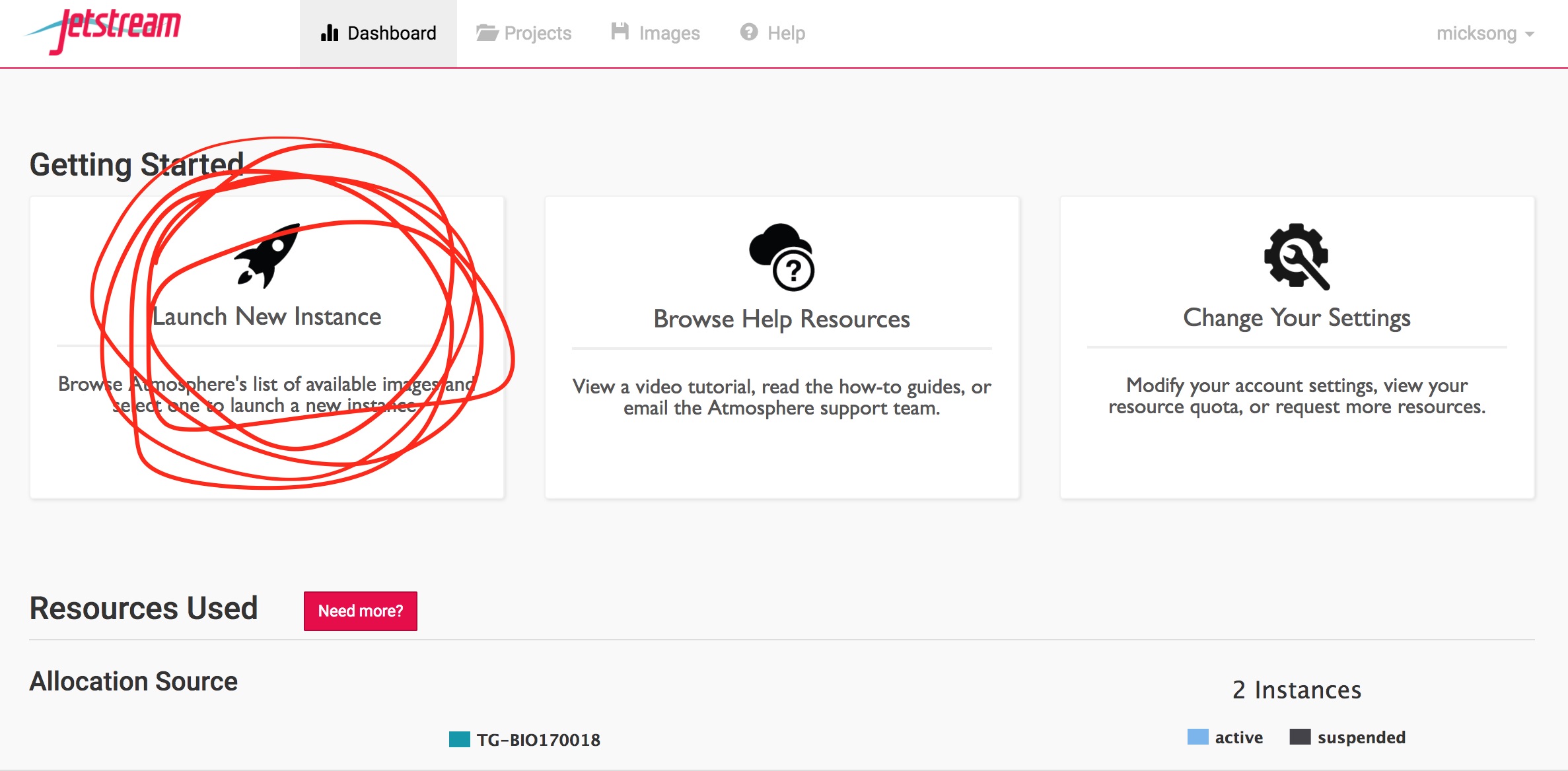
This one is good. Note the different stuff it already has loaded onto it.
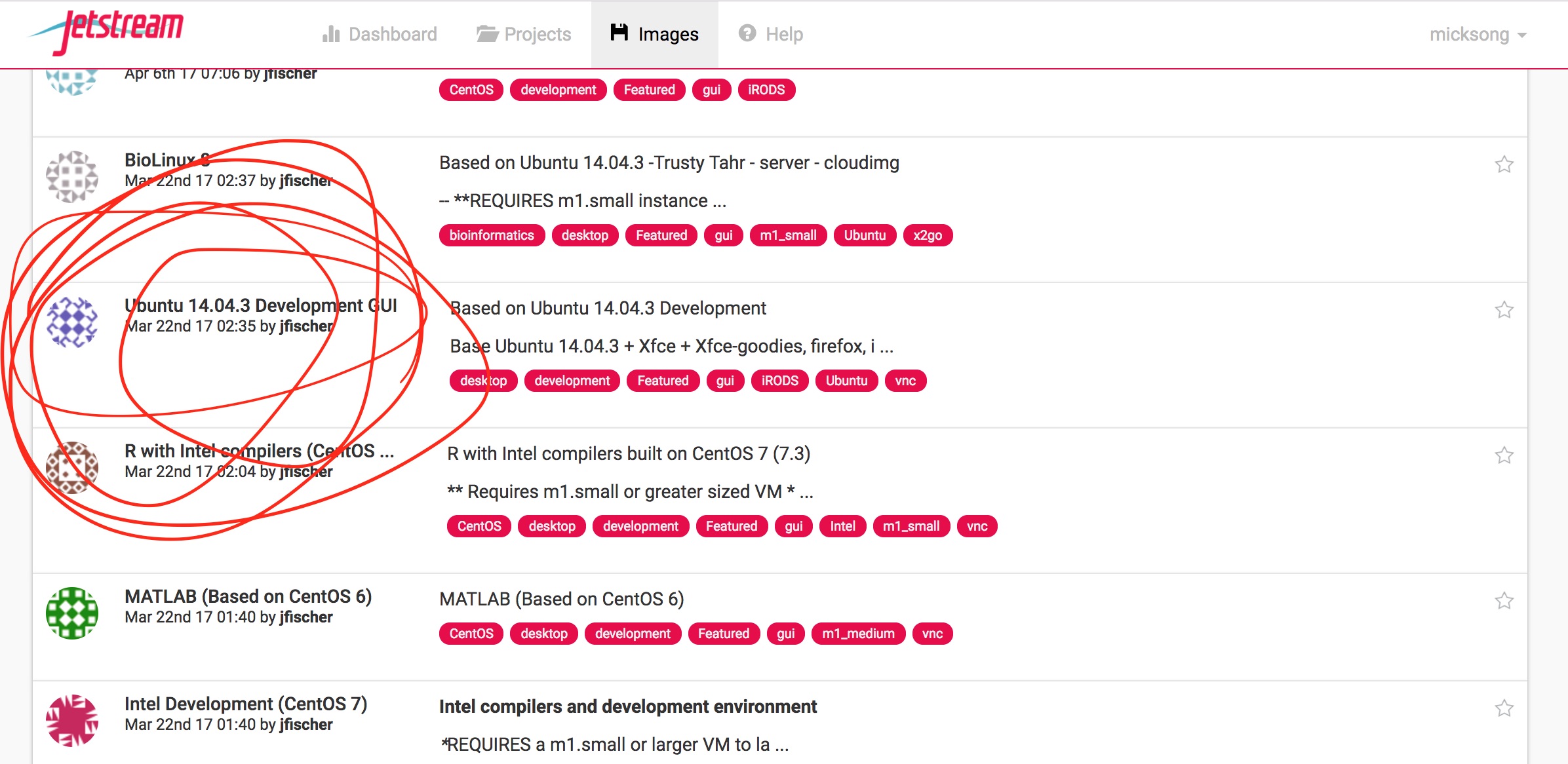
You can make a project and add this instance to the project.
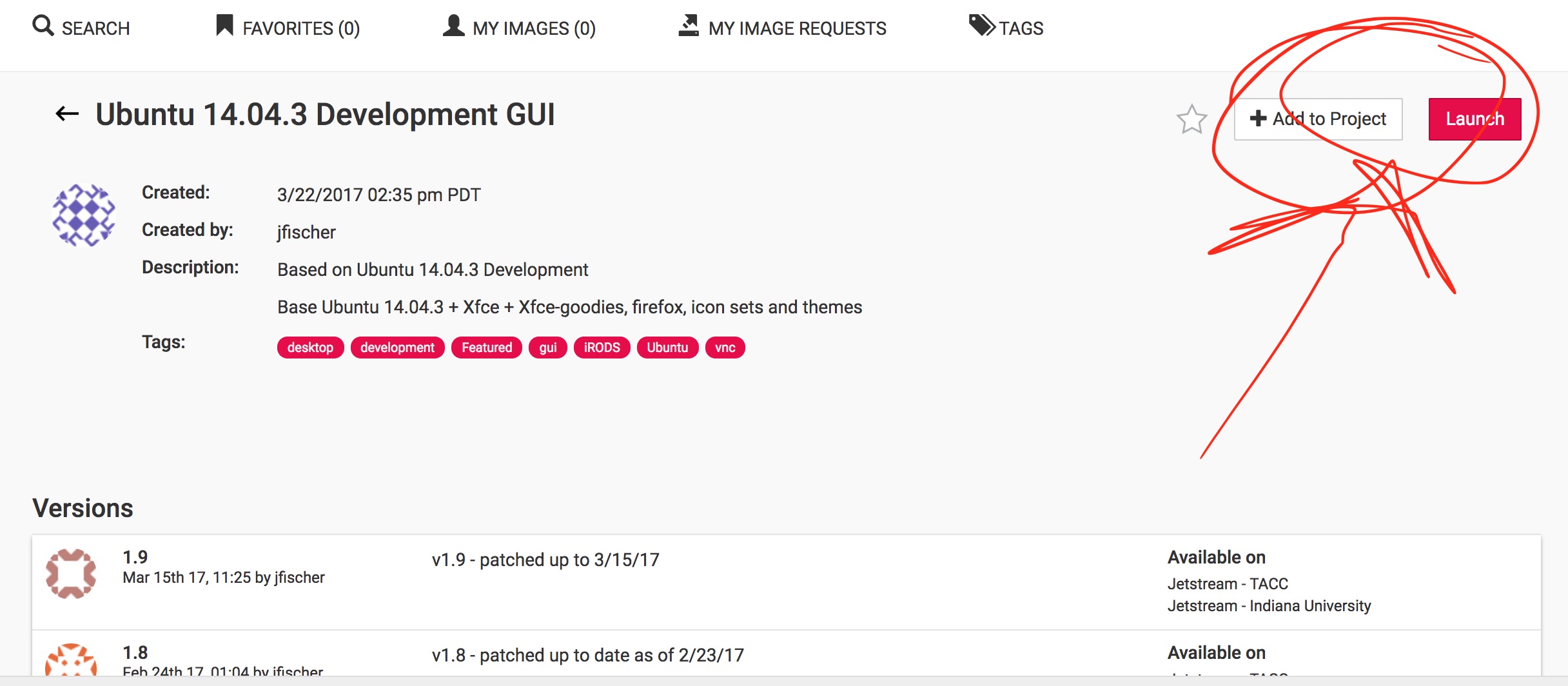
Pick the size you need and launch!
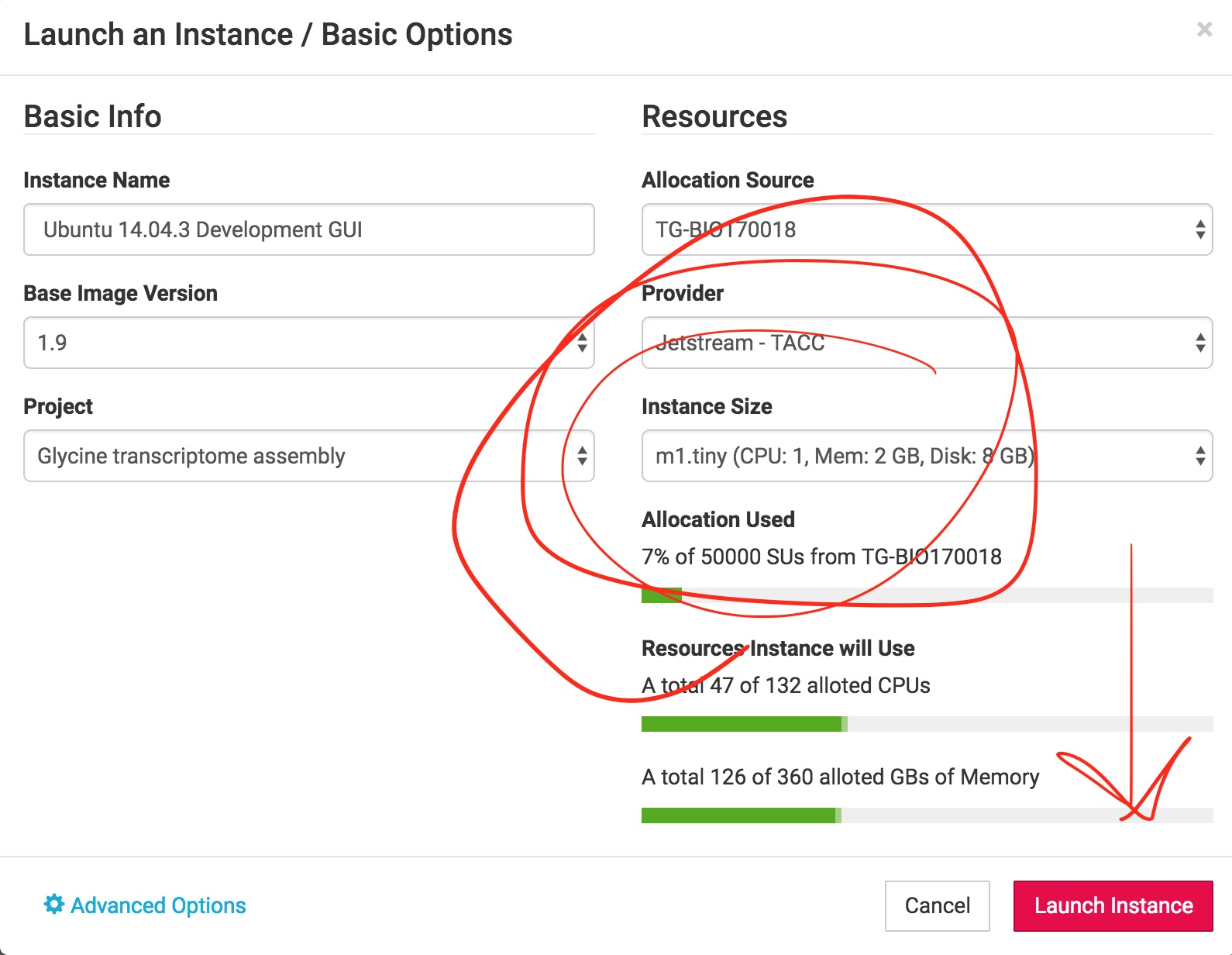
Once the instance is active, you can launch a web shell to work on it.
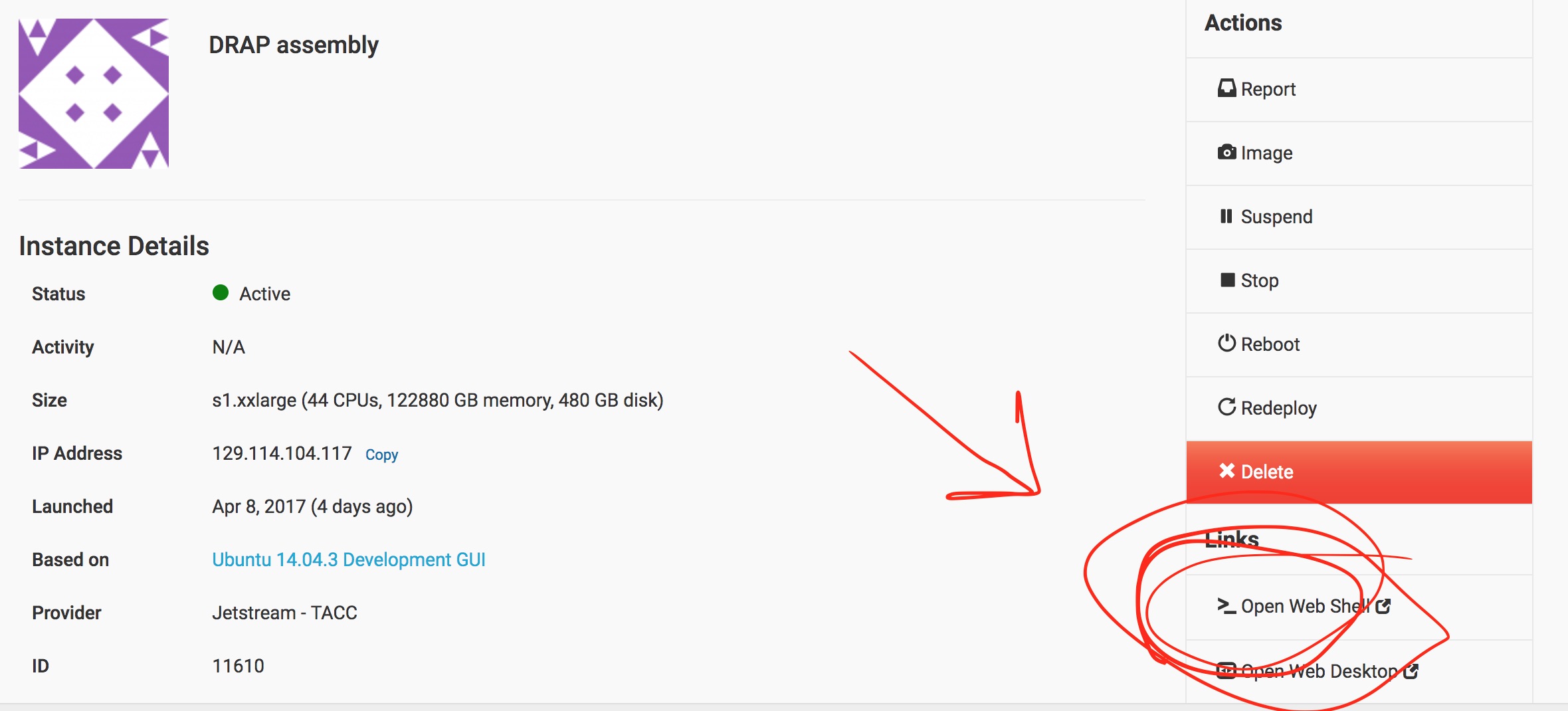
Nice work!
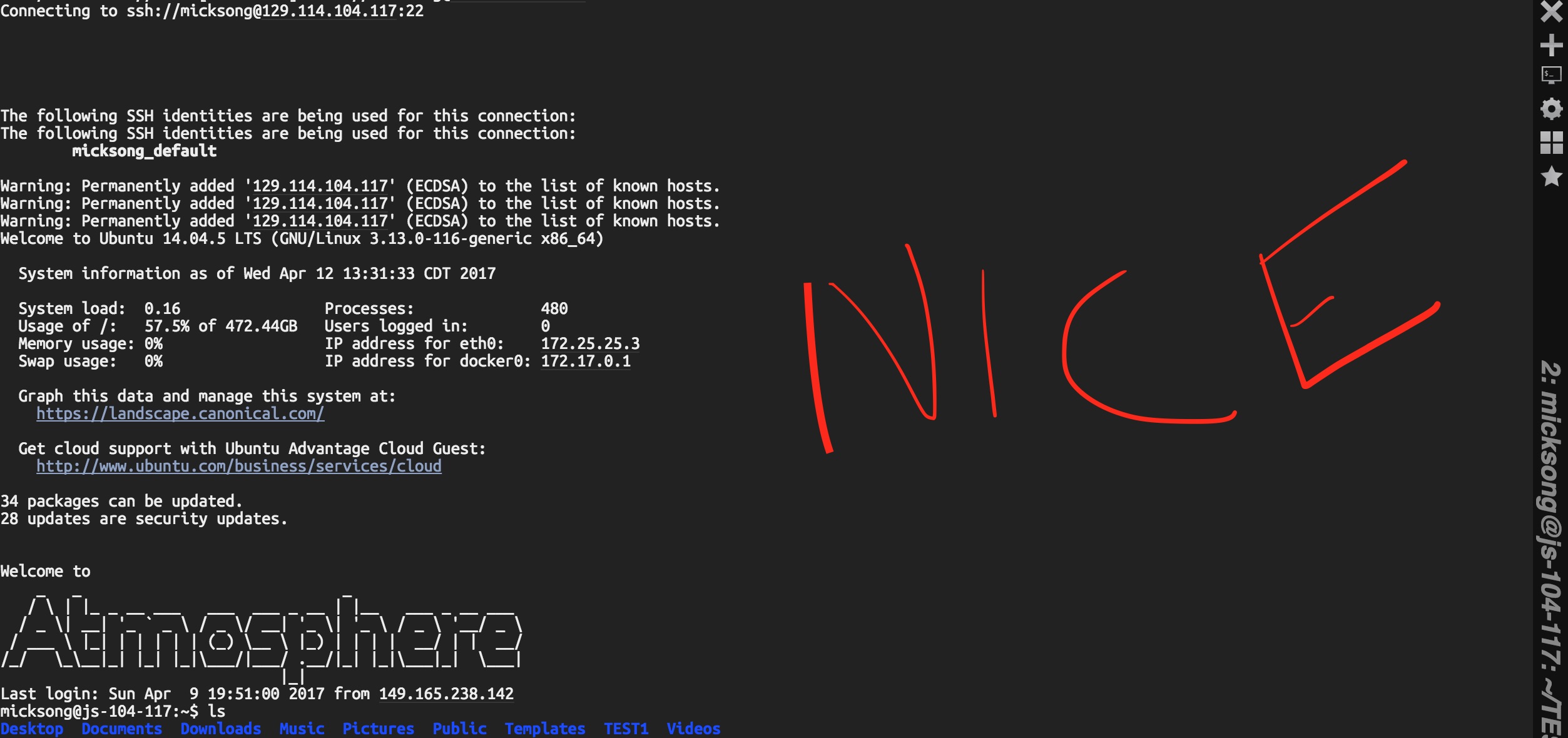
Accessing your iPlant data
So this is pretty chill. But we need to get the data from our other cloud. We’ve been using the Discovery on Cyverse
Let’s log on and find where our stuff is…
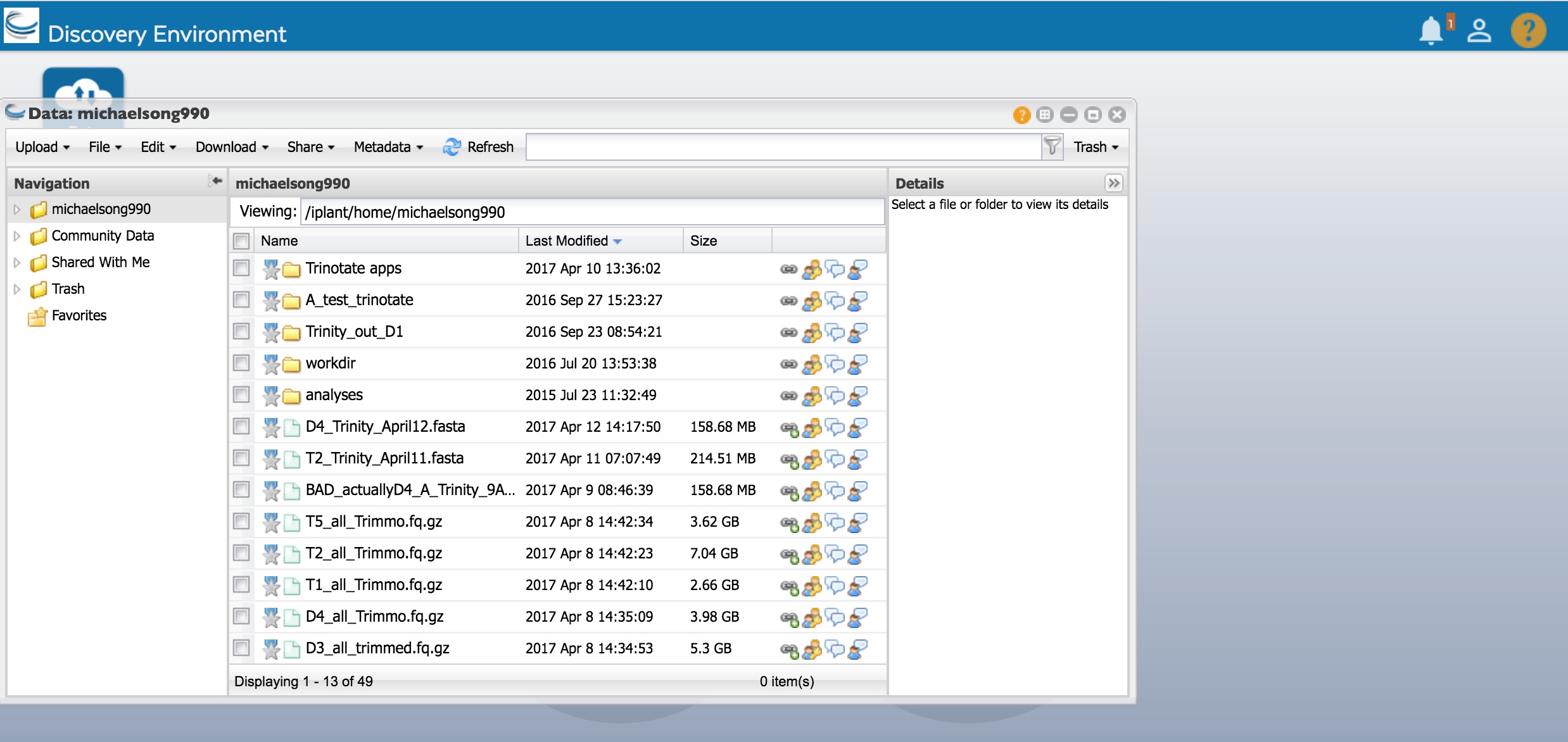
Great now let’s set up iRODS
Here’s the bread and butter:
$ iinit
Enter the host name (DNS) of the server to connect to:data.iplantcollaborative.org
Enter the port number:1247
Enter your irods user name: (YOUR UN)
Enter your irods zone:iplant
Enter your current iRODS password: (YOUR PWD)
And now you can use the commands:
iget PATHTOFILE
iput PATHTOFILE
to grab and put stuff to your CyVerse cloud.